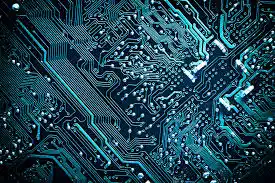Implementing Service Cloud for Exceptional Customer Support
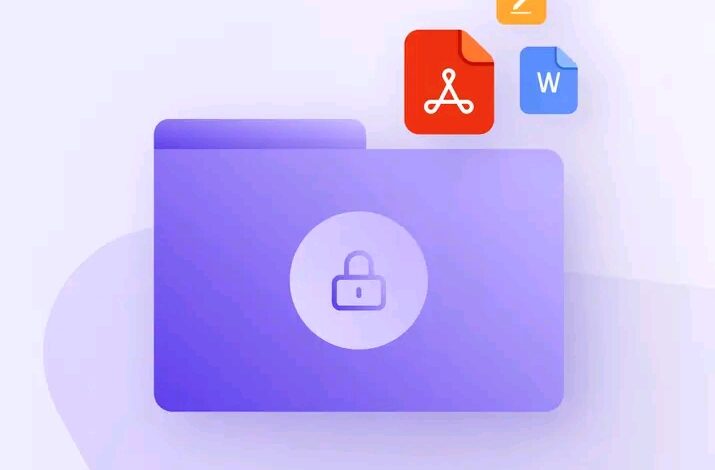
In today’s competitive business landscape, providing exceptional customer support is crucial for retaining customers and driving business growth.
One of the most effective ways to achieve this is by implementing Salesforce Service Cloud.
This powerful customer service platform offers a range of features and functionalities designed to streamline your support operations and deliver an outstanding customer experience.
In this article, we will explore the benefits of implementing Service Cloud and provide a step-by-step guide to help you get started.
Why Choose Service Cloud?
Service Cloud is a comprehensive customer service solution that enables organizations to deliver personalized, efficient, and effective support.
Here are some compelling reasons to choose Service Cloud for your customer support needs:
1. Seamless Integration
Service Cloud seamlessly integrates with your existing Salesforce CRM, allowing you to have a holistic view of each customer’s interactions, preferences, and history. This integration enables your support team to provide personalized and contextual support, resulting in faster resolution times and higher customer satisfaction.
2. Omnichannel Support
Service Cloud empowers your support team to engage with customers across multiple channels, including email, phone, chat, social media, and self-service portals.
This omnichannel approach ensures consistent support experiences, regardless of the channel customers choose, leading to enhanced customer loyalty and brand reputation.
3. Intelligent Case Management
With Service Cloud’s intelligent case management capabilities, you can automate and streamline your support processes.
Cases are automatically assigned to the right agents based on their skills and availability, ensuring that customer issues are addressed promptly.
Furthermore, Service Cloud’s robust reporting and analytics provide valuable insights into support performance, helping you identify bottlenecks and make data-driven decisions for continuous improvement.
4. Self-Service Options
Service Cloud allows you to create self-service portals and knowledge bases where customers can find answers to common questions and troubleshoot issues independently.
By enabling customers to help themselves, you not only reduce the workload on your support team but also empower customers, leading to improved satisfaction and reduced support costs.
Implementing Service Cloud: A Step-by-Step Guide
• Assess Your Requirements
Before implementing Service Cloud, it’s essential to evaluate your customer support requirements. Identify pain points, existing challenges, and desired outcomes to ensure a tailored implementation that addresses your unique needs.
• Plan and Configure Service Cloud
Work closely with your Salesforce implementation partner or internal Salesforce team to plan and configure Service Cloud. Define your support processes, customize the case management system, set up queues, and establish service-level agreements (SLAs) to align with your organizational goals.
• Integrate Channels and Data Sources
Integrate Service Cloud with your existing communication channels and data sources to ensure a unified support experience. Connect email accounts, social media channels, chat platforms, and phone systems to enable seamless communication and capture all customer interactions within Service Cloud.
• Enable Self-Service Options
Leverage Service Cloud’s self-service capabilities by creating knowledge articles, FAQs, and community forums. Empower your customers to find answers and resolve issues independently, reducing support volume and enhancing customer satisfaction.
• Train Your Support Team
Provide comprehensive training to your support team to familiarize them with Service Cloud’s features and functionalities. Ensure they understand how to create and manage cases, leverage automation tools, utilize the knowledge base, and effectively communicate with customers across different channels.
• Continuously Optimize and Improve
Regularly monitor key performance metrics, such as response times, resolution times, and customer satisfaction scores. Analyze data and feedback to identify areas for improvement, refine processes, and optimize your Service Cloud implementation for maximum efficiency and customer delight.
FAQs
How much does Salesforce Service Cloud cost?
Salesforce Service Cloud pricing varies based on your organization’s size, needs, and customization requirements. It is best to contact Salesforce directly or consult a Salesforce implementation partner for accurate pricing information.
Can Service Cloud integrate with other business systems?
Yes, Service Cloud offers robust integration capabilities, allowing seamless integration with other business systems such as CRM, ERP, and marketing automation tools. This integration enables a unified view of customer data and enhances cross-functional collaboration.
Can I customize Service Cloud to match my branding?
Yes, Service Cloud is highly customizable. You can tailor the user interface, create custom fields and objects, and apply your branding elements to ensure a consistent and branded support experience.
Is Service Cloud suitable for small businesses?
Yes, Service Cloud is suitable for businesses of all sizes. It offers scalable features and pricing options, making it adaptable to the needs and budgets of small businesses while also catering to the requirements of larger enterprises.
Also Read: The Powerful Features and Benefits of Service Cloud