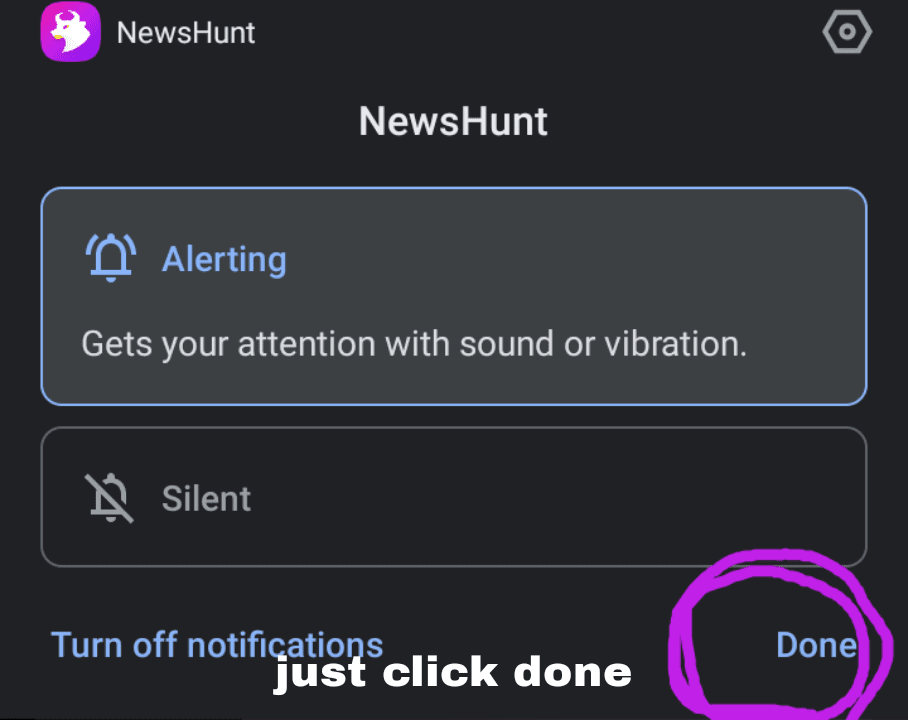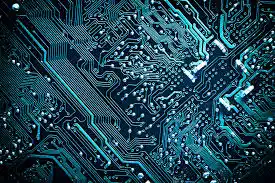How to block Notification from applications
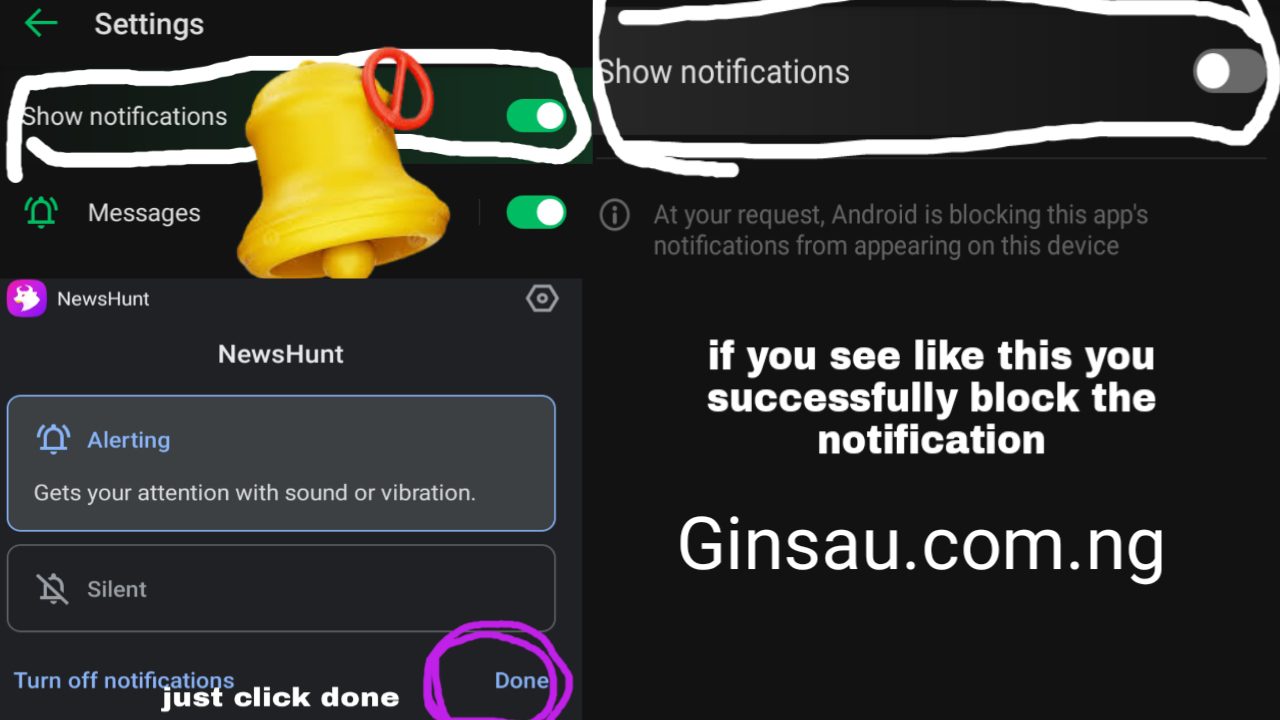
How to block Notification from applications
Hello everyone!
Today we should tech you on how to block Notification from applications if you don’t like it.
There are several Application in our mobile phone that are disturbing us by sending notification relentlessly for example Phonix browser etc if you look at the Phonix browser it keep showing different notification that you don’t like i.e it even showed some nude/sexy notification that you don’t want it in your phone. Someone come to me and ask how he can block Notification from Phonix browser because he doesn’t like their notification so with this reason I think there might be different people who enjoys this Phonix browser but they don’t like their notification, you can block not only Phonix browser notification but all the application you used in your phone and this will not affect your application from functioning properly nothing will change in your application.
I will show you on how to block Notification from different application you don’t like their notification.
There are two different ways or stages.
FIRST WAY YOU CAN BLOCK NOTIFICATION FROM YOUR PHONE APPLICATION.
This way is very simple and easy also it help you remove the notification within short time.
As soon as you see the notification from applications that you don’t like just double click on that notification you will see three options 1. Reminder 2. Silent 3. Block.
All of them have their function.
- Silent:- the notification will silently enter into your phone, no sound no vibration you will only saw it when you scroll up your phone.
- Reminder:- when the application update or you get new message it will remind you to go and read.
- Block:- if you click on block Notification will received notification but you can’t see it until you login into your the application.
See the picture below it will help you to understand more. But this is temporary blocking not permanent blocked 
SECOND WAY YOU CAN BLOCK NOTIFICATION FROM YOUR PHONE APPLICATION.
You can also block Notification by holding clicking on the application do not lift your finger until it show notification. If you do so it will show some of the options like share, remove, uninstall and application details.
Here you can click on application details if you do you’ll see the ‘NOTIFICATION’ click on it then you can find all the notification click on it to close the notification.
See the picture below it will help you to understand more.
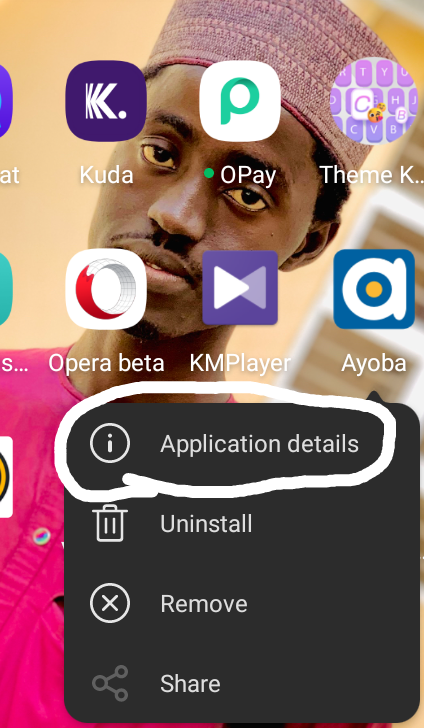
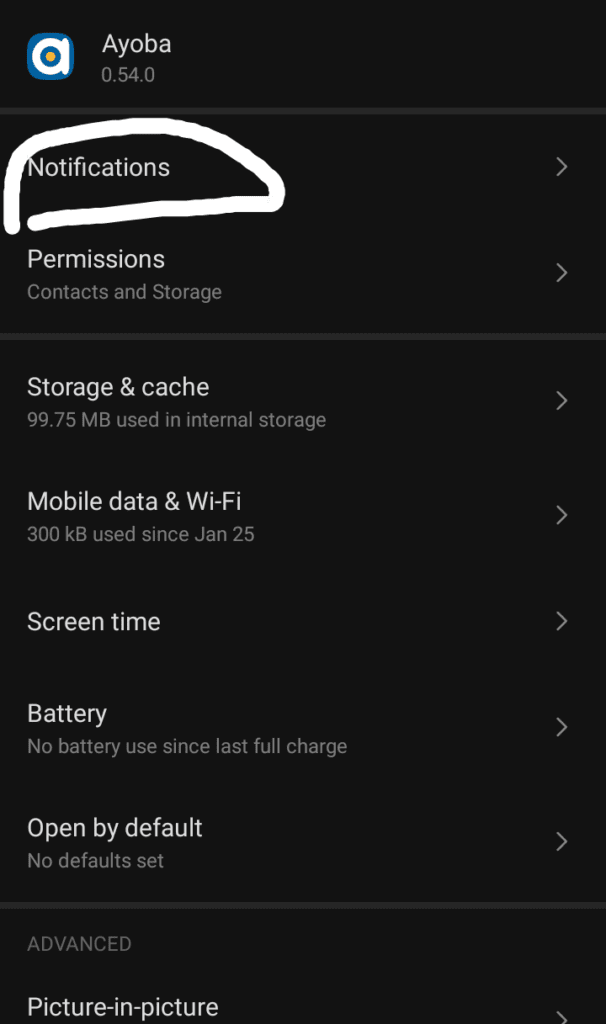
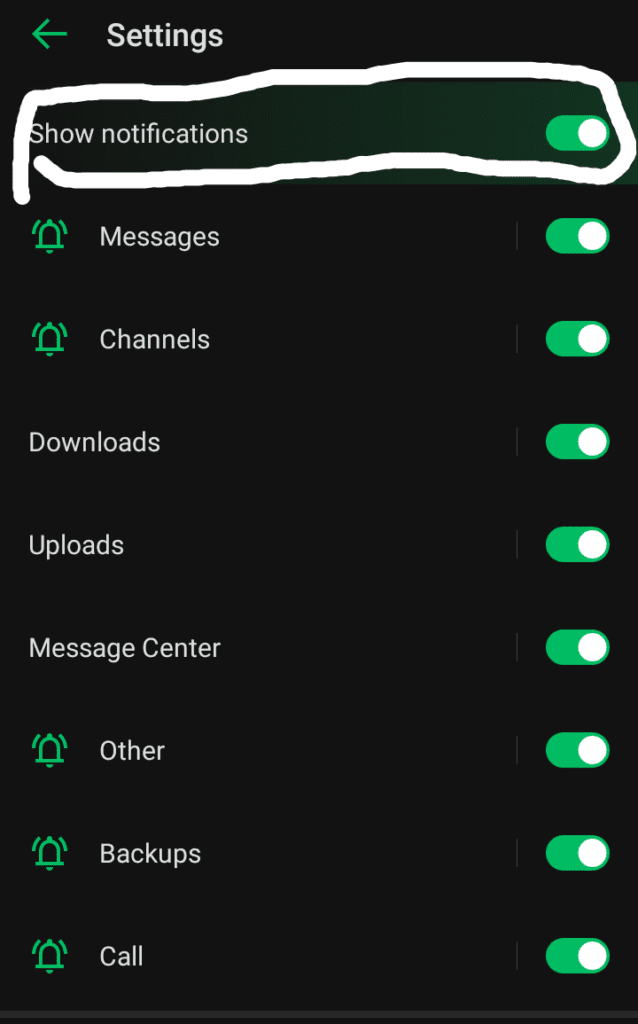
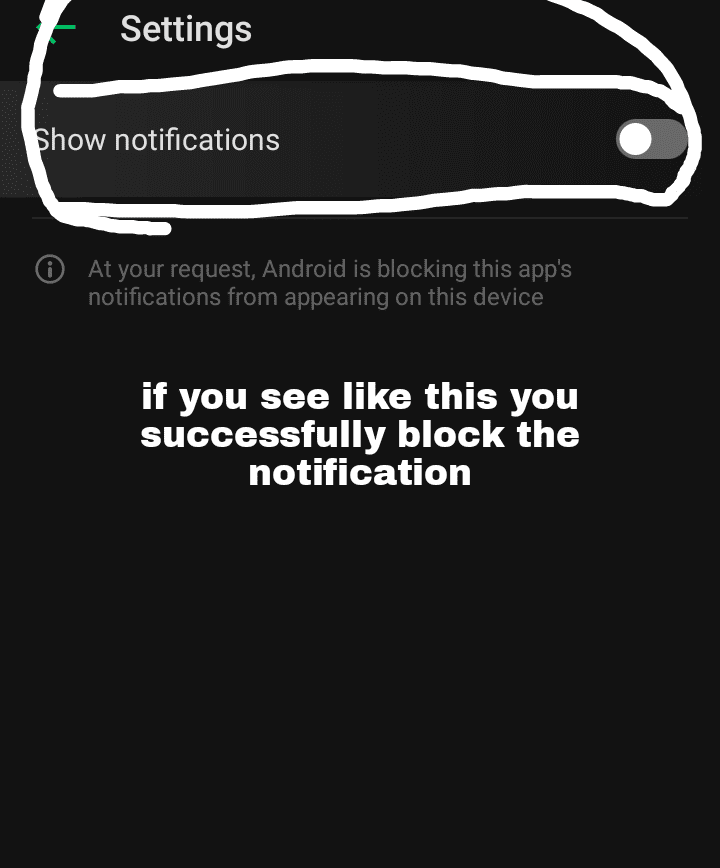
Wish you best of luck…