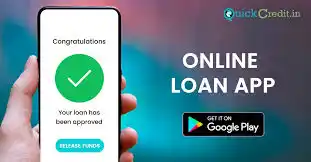Binance, a leading cryptocurrency exchange, has facilitated seamless trading and investment opportunities for millions of users worldwide.
However, when it comes to withdrawing funds, many users encounter difficulties and confusion.
This comprehensive guide will equip you with the knowledge and steps necessary to withdraw your cryptocurrency assets from Binance effortlessly.
Step 1: Log in to Your Binance Account
Before initiating any withdrawal process, ensure you are logged into your Binance account using your registered email address and password. For enhanced security, two-factor authentication (2FA) is strongly recommended.
Step 2: Access the Withdrawal Menu
Once logged in, navigate to the “Wallet” section located at the top of the Binance homepage. Select “Spot” from the drop-down menu and then click on “Withdraw.” This will redirect you to the withdrawal page.
Step 3: Choose the Cryptocurrency to Withdraw
On the withdrawal page, you will be presented with a list of cryptocurrencies available for withdrawal. Select the cryptocurrency you wish to withdraw from the “Select Coin” dropdown menu.
Step 4: Enter Withdrawal Details
Carefully enter the following withdrawal details:
Network: Choose the appropriate network for your cryptocurrency.
Withdrawal Address: Enter the accurate withdrawal address of your external wallet or exchange.
Withdrawal Amount: Specify the amount of cryptocurrency you want to withdraw.
Memo (if applicable): Enter the memo if required for your specific withdrawal address.
Step 5: Review and Confirm Withdrawal
Review all the withdrawal details entered thoroughly to ensure accuracy. Once confirmed, click on the “Withdraw” button.
Step 6: Verify Withdrawal with Email and SMS
An email and SMS notification will be sent to your registered email address and phone number. Verify the withdrawal request by clicking on the link provided in the email and entering the verification code received via SMS.
Step 7: Track Withdrawal Status
Once the verification process is complete, you can track the status of your withdrawal by navigating to “Wallet” > “Withdrawal History” on the Binance platform. The withdrawal status will be displayed, indicating its progress.
FAQs
What are the minimum and maximum withdrawal limits for cryptocurrencies on Binance?
The minimum and maximum withdrawal limits vary depending on the specific cryptocurrency. You can check the withdrawal limits for each cryptocurrency on the Binance platform.
Are there any fees associated with withdrawing from Binance?
Yes, Binance charges a small withdrawal fee for each cryptocurrency transaction. The fee amount depends on the specific cryptocurrency and the network chosen.
How long does it take to withdraw from Binance?
Withdrawal processing times vary depending on the cryptocurrency, network congestion, and verification processes. Typically, withdrawals are processed within a few hours, but it may take longer during periods of high network traffic.
What should I do if my withdrawal is pending or stuck?
If your withdrawal is pending or stuck for an extended period, contact Binance customer support for assistance. They will investigate the issue and provide further guidance