The Ultimate Guide to Website Page Loading Speed: Boost Your Site’s Performance
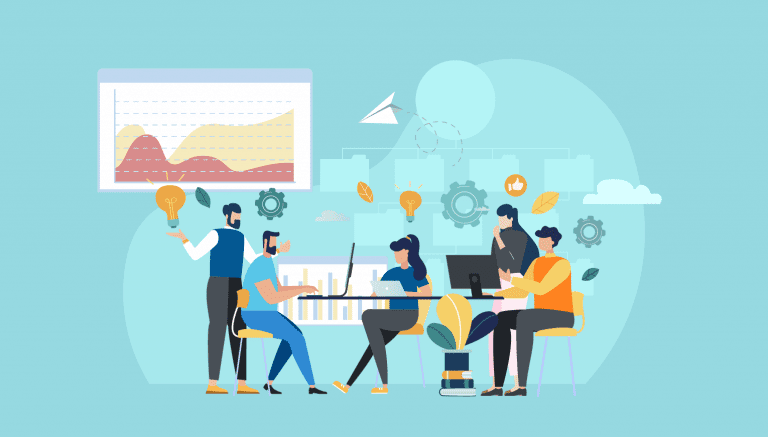
In today’s fast-paced digital world, where users have shorter attention spans than ever before
the loading speed of your website plays a crucial role in user experience and search engine rankings.
A slow-loading website can drive visitors away, resulting in lost conversions and revenue.
In this article, we will explore all aspects of website page loading speed, including what it means, how it affects your site, and what you can do to optimize it.
What is a good website loading speed?
The loading speed of a website refers to the time it takes for a web page to fully display its content.
While there isn’t a definitive answer to what constitutes a “good” loading speed, it is generally recommended to aim for a load time of under 3 seconds.
Studies have shown that the majority of users expect websites to load within this timeframe.
Faster loading speeds not only improve user experience but also contribute to better search engine rankings.
What is the average page load speed of a website?
The average page load speed varies depending on various factors, including the size of the web page, the complexity of its design, and the server response time.
However, as of the latest statistics, the average load time across all websites is around 4-7 seconds.
Keep in mind that this is just an average, and optimizing your website’s loading speed to be faster than the norm can give you a competitive edge.
What makes a web page load faster?
Several factors can influence the loading speed of a web page.
Here are some key elements to consider for faster load times:
1. Optimize Image Sizes
Large image files can significantly slow down your website. Compress and resize images without compromising quality to reduce their file sizes.
2. Minimize HTTP Requests
Each element on a web page, such as images, CSS files, and JavaScript, requires an HTTP request. Minimize the number of requests by combining files and eliminating unnecessary elements.
3. Enable Browser Caching
Browser caching allows returning visitors to load your site faster by storing static files locally. Set proper cache headers to enable caching and reduce the need to fetch resources repeatedly.
4. Use Content Delivery Networks (CDNs)
CDNs distribute your website’s static content across multiple servers worldwide, allowing users to access them from the server closest to their location. This reduces latency and improves loading speed.
5. Minify CSS and JavaScript
Remove unnecessary spaces, comments, and line breaks from your code to reduce file sizes. This minimization process speeds up the rendering of web pages.
What does page load speed mean?
Page load speed refers to the time it takes for a web page to fully load and display its content in a user’s browser.
It includes various factors like server response time, network latency, and the time required to download and render all the elements of a web page.
Faster page load speed enhances user experience, reduces bounce rates, and improves search engine rankings.
FAQ
What is a good website loading speed?
A good website loading speed is typically considered to be under 3 seconds. This ensures a seamless user experience and helps in retaining visitors on your site.
What is the average page load speed of a website?
The average page load speed of websites typically falls within the range of 4 to 7 seconds. However, it is recommended to optimize your website’s loading speed to be faster than the average for better results.
What makes a web page load faster?
Several factors contribute to faster web page loading speed, such as optimizing image sizes, minimizing HTTP requests, enabling browser caching, using content delivery networks (CDNs), and minifying CSS and JavaScript files.
What does page load speed mean?
Page load speed refers to the time it takes for a web page to fully load and display its content in a user’s browser. It encompasses factors like server response time, network latency, and the download and rendering of all page elements.




