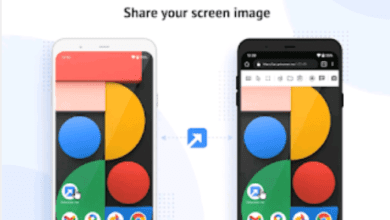Top 10 Web Development Tools for Beginners

Aspiring web developers often find themselves overwhelmed by the plethora of tools available in the market.
Choosing the right web development tools is crucial for beginners as they provide a solid foundation and streamline the coding process.
In this article, we will explore the top 10 web development tools that are ideal for beginners, helping them kick-start their coding journey with confidence.
1. Visual Studio Code
Visual Studio Code (VS Code) is a lightweight and feature-rich source code editor. It offers a user-friendly interface, a wide range of extensions, and powerful debugging capabilities, making it a favorite among developers.
2. Sublime Text
Sublime Text is another popular text editor known for its speed and simplicity. With its highly customizable interface, extensive plugin ecosystem, and multiple selection capabilities, Sublime Text is a preferred choice for many developers.
3. Atom
Atom is an open-source text editor that stands out for its hackability and customizability. It offers a wide range of packages, themes, and a built-in package manager, making it a versatile choice for web development.
4. GitHub
GitHub is a web-based platform that hosts and manages code repositories. It enables collaborative coding, version control, and seamless integration with other tools. GitHub is widely used by developers to share and contribute to open-source projects.
5. Bootstrap
Bootstrap is a popular front-end framework that simplifies the process of building responsive and mobile-first websites. With its extensive library of CSS and JavaScript components, Bootstrap empowers developers to create visually appealing and functional websites rapidly.
6. jQuery
jQuery is a fast and lightweight JavaScript library that simplifies HTML document traversal, event handling, and animation. It provides an easy-to-use API, allowing developers to manipulate web page elements and enhance user interactions.
7. CodePen
CodePen is an online code editor and development environment that allows developers to write, preview, and share HTML, CSS, and JavaScript code snippets. It is a valuable tool for beginners to experiment with code and showcase their work.
8. XAMPP
XAMPP is a free and open-source cross-platform solution that provides an easy way to set up a local development environment. It includes Apache, MySQL, PHP, and Perl, allowing beginners to test and deploy web applications locally.
9. Gulp
Gulp is a task runner that automates repetitive development tasks, such as minification, compilation, and optimization of CSS and JavaScript files. With Gulp, developers can streamline their workflow and save time during the development process.
10. React
React is a JavaScript library for building user interfaces. It offers a component-based approach, allowing developers to create reusable UI components. React is widely adopted in the industry and is highly sought after by employers.
FAQs
What tools do developers use for coding?
Developers use a variety of coding tools, such as text editors (e.g., Visual Studio Code, Sublime Text, Atom), integrated development environments (IDEs) (e.g., Visual Studio, Eclipse, IntelliJ IDEA), version control systems (e.g., Git, SVN), and package managers (e.g., npm, pip).
What are the 3 programming tools?
The three essential programming tools are a text editor or IDE for writing code, a compiler or interpreter to execute code, and a debugger for troubleshooting and fixing errors in the code.
What is the most popular coding tool?
Visual Studio Code (VS Code) is currently one of the most popular coding tools among developers. Its extensive features, ease of use, and vibrant community make it a top choice for coding across various programming languages.
What do developer tools do?
Developer tools, also known as DevTools, are a set of features and utilities built into web browsers that aid developers in debugging, profiling, and optimizing web pages or applications. They provide insights into network activity, code performance, DOM manipulation, and more.