World Backup Day 2023 || Best Cloud Storage Software Options
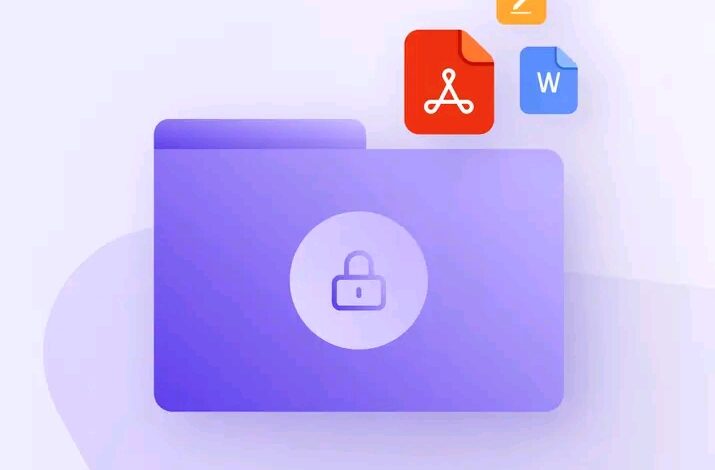
In this digital age, data is more valuable than ever before. From cherished memories to important documents, it’s crucial to ensure that your data is securely backed up.
World Backup Day is an annual reminder of the significance of safeguarding our digital lives.
In this article, we will explore the best cloud storage software options available for World Backup Day 2023.
1. Google Drive
Google Drive is a popular cloud storage solution provided by Google. With 15GB of free storage space and seamless integration with other Google services, it’s a great option for individuals and small businesses.
Google Drive offers file syncing, collaborative features, and accessibility across multiple devices, making it an excellent choice for those who heavily rely on Google’s ecosystem.
2. Dropbox
Dropbox is another widely used cloud storage platform known for its simplicity and ease of use. It offers 2GB of free storage space, with additional storage available for a subscription fee.
Dropbox provides reliable file syncing, file sharing options, and seamless integration with various applications.
It’s an ideal choice for individuals and businesses seeking a straightforward and user-friendly cloud storage solution.
3. Microsoft OneDrive
Microsoft OneDrive is a cloud storage service that integrates seamlessly with Microsoft Office applications.
It offers 5GB of free storage space and provides file syncing, collaboration features, and easy access to your files from any device.
OneDrive’s strong integration with Microsoft products makes it an attractive choice for those who heavily rely on Office suite applications.
4. Amazon Drive
Amazon Drive is a cloud storage service offered by the e-commerce giant. It provides 5GB of free storage space and offers additional storage options for a subscription fee.
Amazon Drive supports file syncing, automatic photo backup, and sharing options. If you are an Amazon Prime member, you also get access to unlimited photo storage.
For Amazon customers and Prime members, Amazon Drive is a convenient choice.
FAQ
Is cloud storage secure?
Cloud storage providers prioritize data security by implementing robust encryption protocols, secure data centers, and regular backups.
However, it’s crucial to choose a reputable provider and follow best practices like using strong passwords and enabling two-factor authentication for enhanced security.
How much storage space do I need?
The amount of storage space you need depends on your data requirements. Assess your current and future needs, including documents, photos, videos, and other files. Most providers offer various storage plans, allowing you to upgrade as your needs grow.
Can I access my files offline?
Many cloud storage services provide offline access to your files. By syncing files to your device, you can access them even without an internet connection. Ensure that you enable offline access and sync the necessary files in advance.
Can I switch between cloud storage providers?
Yes, it’s possible to switch between cloud storage providers. However, the process may involve manually transferring files and reconfiguring settings. It’s advisable to plan and execute the migration carefully to avoid any data loss or disruption.





