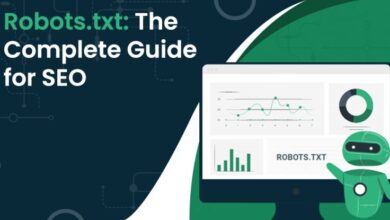10 Essential Blogging Tools for Tech Enthusiasts

Blogging has become a powerful medium for sharing insights, tutorials, and reviews about the latest gadgets, software, and trends.
To make your tech blog stand out and ensure a seamless experience for your readers, using the right tools is crucial.
In this article, we’ll explore 10 essential blogging tools that every tech enthusiast should consider incorporating into their workflow.
1. Content Management System (CMS)
Start with a robust CMS like WordPress or Blogger to manage your blog efficiently. These platforms offer a wide range of themes, plugins, and customization options tailored to tech blogs.
2. Keyword Research Tools
Optimize your content for search engines using tools like SEMrush or Ahrefs to find relevant keywords. These tools help you identify high-volume and low-competition keywords that can boost your blog’s visibility.
3. Grammarly
Maintain the quality of your content by eliminating grammatical errors and enhancing readability. Grammarly’s AI-powered writing assistant ensures your posts are polished and error-free.
4. Social Media Schedulers
Tools like Hootsuite or Buffer let you schedule and manage your social media posts. Promote your tech blog effortlessly across various platforms and engage with your audience effectively.
5. Graphic Design Software
Create eye-catching visuals and infographics using tools like Canva or Adobe Spark. Visual content enhances your tech blog’s appeal and makes complex concepts easier to understand.
6. Screen Recording Software
For tutorials and reviews, screen recording software such as OBS Studio or Camtasia helps you create engaging video content to complement your written posts.
7. Email Marketing Platforms
Stay connected with your audience by using email marketing platforms like Mailchimp or ConvertKit. Build a subscriber list and send out newsletters with the latest tech insights.
8. Google Analytics
Understand your blog’s performance and audience behavior with Google Analytics. This tool provides valuable insights to refine your content strategy and track your blog’s growth.
9. SEO Plugins
Enhance your blog’s SEO with plugins like Yoast SEO (for WordPress). These plugins offer suggestions to optimize your posts for better search engine rankings.
<h3.10. Web Hosting Service
Invest in reliable web hosting to ensure your blog loads quickly and remains accessible. Choose hosting services like Bluehost or SiteGround for a smooth user experience.
FAQs
Do I need to be a professional designer to use graphic design software?
No, graphic design tools like Canva are user-friendly and offer templates that make it easy to create professional-looking visuals without design expertise.
How often should I send out newsletters using email marketing platforms?
The frequency of newsletters depends on your audience’s preferences. Aim for consistency without overwhelming your subscribers; a monthly or bi-weekly schedule is a good starting point.
Are there free alternatives to paid keyword research tools?
Yes, tools like Google Keyword Planner and Ubersuggest offer free keyword research features, although their functionality might be more limited compared to paid options.
Can I change my web hosting service after starting my blog?
Yes, you can migrate your blog to a different web hosting service, but it requires technical expertise. It’s advisable to choose a reliable host from the beginning to avoid unnecessary hassle.