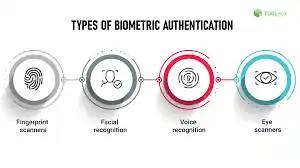7 Best Cloud Storage Services (2024) [Apple, Google, and More]
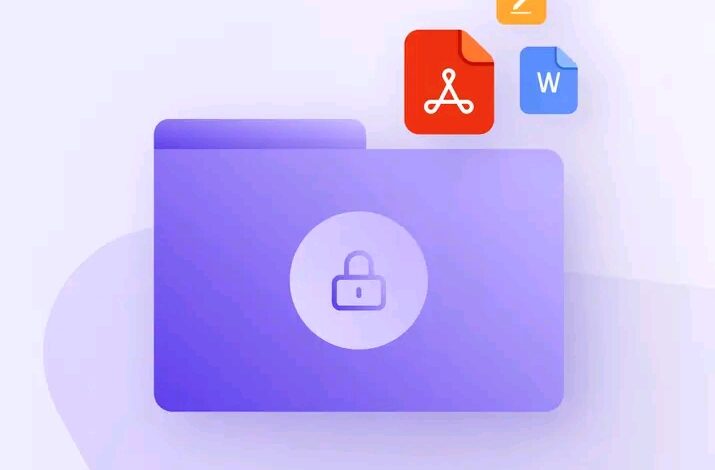
In today’s digital age, cloud storage has become an essential tool for individuals and businesses alike.
Storing your files, documents, and media in the cloud allows you to access them from anywhere, on any device, while ensuring data security and backup.
With numerous options available, it can be challenging to choose the best cloud storage service for your needs.
List of 7 Best Cloud Storage Services
In this article, we’ll explore the seven best cloud storage services for 2024, including Apple, Google, and more.
1. Apple iCloud
Apple’s iCloud is a popular choice for Apple device users, seamlessly integrating with iPhones, iPads, and Macs.
It offers 5GB of free storage and paid plans starting at affordable rates. iCloud provides excellent synchronization across devices, automatic backups, and features like Find My iPhone.
With its robust security measures, including two-factor authentication, iCloud ensures the safety of your data.
2. Google Drive
Google Drive is a well-known and widely used cloud storage service, offering 15GB of free storage shared across Google services.
It’s known for its user-friendly interface and easy collaboration features. With Google Drive, you can create, edit, and share files, as well as work on them offline.
It also integrates seamlessly with other Google apps and services, providing a comprehensive cloud storage experience.
3. Dropbox
Dropbox is a popular cloud storage service known for its simplicity and reliability. It offers a user-friendly interface and provides features like file syncing, sharing, and collaboration.
Dropbox offers 2GB of free storage, with paid plans available for more extensive storage needs. It also integrates with third-party apps and has robust file versioning and recovery options.
4. Microsoft OneDrive
Microsoft OneDrive is an excellent choice for Windows users, offering seamless integration with the Windows operating system.
It provides 5GB of free storage and flexible paid plans. OneDrive offers file syncing, sharing, and collaboration features. With its integration with Microsoft Office Suite, you can edit and collaborate on documents in real time.
5. Amazon Drive
Amazon Drive is a cloud storage service offered by Amazon, provides secure storage for photos, videos, and documents.
It offers 5GB of free storage, and Prime members enjoy additional benefits such as unlimited photo storage.
Amazon Drive integrates well with other Amazon services and provides easy file sharing and syncing across devices.
6. Box
Box is a cloud storage service that focuses on secure file sharing and collaboration for businesses. It offers various plans tailored to business needs, providing ample storage and advanced security features.
Box integrates with popular productivity tools and offers granular access controls, making it an ideal choice for teams working on sensitive projects.
7. pCloud
pCloud is a secure cloud storage service that stands out for its client-side encryption and extensive file management capabilities.
It offers 10GB of free storage and affordable paid plans with lifetime options. pCloud provides seamless file synchronization, sharing, and collaboration, making it suitable for both personal and business use.
FAQs
Can I access my cloud storage offline?
Yes, some cloud storage services like Google Drive and Dropbox offer offline access, allowing you to view and edit files even without an internet connection. Changes made offline will sync when you reconnect to the internet.
Are my files secure in cloud storage?
Yes, reputable cloud storage services implement robust security measures, including encryption, to protect your files. It’s important to choose a service that offers encryption at rest and in transit to ensure the privacy and security of your data.
How much storage do I need?
The amount of storage you need depends on your individual or business requirements. Consider factors like the size of your files, the number of users, and the types of files you’ll be storing. Most cloud storage services offer a range of storage plans to choose from.
Can I switch between cloud storage services?
Yes, you can switch between cloud storage services by transferring your files from one service to another. Many services offer tools or services to assist with the migration process, making it relatively straightforward.
Also Read: The Best Cloud Storage and File-Sharing Services for 2024