The Best Cloud Storage and File-Sharing Services for 2023
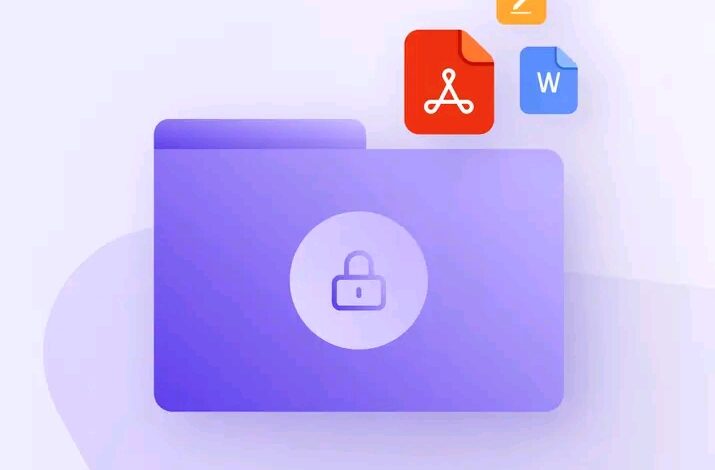
In today’s digital era, cloud storage and file-sharing services have become integral for individuals and businesses alike.
With an array of options available, choosing the right service can be overwhelming.
This article aims to simplify your decision-making process by highlighting the best cloud storage and file-sharing services for 2023.
Whether you need seamless collaboration or secure data storage, these top-notch services have got you covered.
1. Google Drive
Google Drive remains a top choice for its user-friendly interface, extensive collaboration features, and seamless integration with other Google products.
With 15 GB of free storage and affordable upgrade options, it caters to both personal and professional needs.
Google Drive excels in real-time collaboration, allowing multiple users to work simultaneously on documents, spreadsheets, and presentations.
2. Dropbox
Dropbox is renowned for its simplicity and ease of use. It offers a generous free storage space of 2 GB, which can be extended through referrals and other activities.
Dropbox’s file synchronization capabilities ensure that your files are always up to date across devices.
It also provides advanced security features, such as two-factor authentication, password-protected links, and file recovery options.
3. Microsoft OneDrive
OneDrive, integrated with Microsoft Office, provides seamless productivity and collaboration features. It offers 5 GB of free storage and is an ideal choice for users heavily reliant on Office apps.
With OneDrive, you can easily edit, share, and collaborate on Word, Excel, and PowerPoint files. Additionally, it provides robust security measures and the ability to restore files to previous versions.
4. Box
Box caters to businesses with its focus on security and collaboration. It offers a range of plans, including a free option with 10 GB of storage.
Box stands out with its advanced file permissions and access controls, ensuring secure sharing and collaboration with both internal and external stakeholders. It also integrates with popular productivity tools like Microsoft Office and Google Workspace.
FAQ
Can I access my files offline with these cloud storage services?
Yes, most cloud storage services allow you to sync and access files offline. Simply set up offline access on your device, and you can work on your files without an internet connection.
Are my files safe and secure in the cloud?
Cloud storage services prioritize data security. They use encryption protocols to protect your files during transit and storage. Additionally, most services offer features like two-factor authentication and password protection for enhanced security.
Can I share files with others using these services?
Absolutely! All the mentioned cloud storage services provide file-sharing capabilities. You can easily share files or folders with specific individuals or generate shareable links for broader access.
How much storage do I need?
The amount of storage you require depends on your specific needs. Evaluate the size and type of files you intend to store and consider factors like collaboration requirements and future growth. Most services offer upgrade options to increase your storage capacity as needed.





