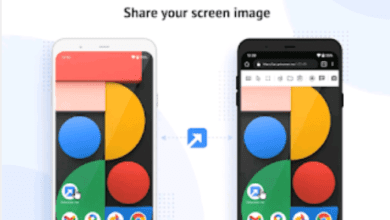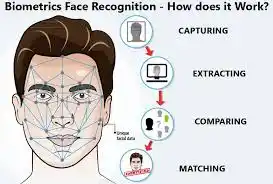How to Download and Use the NIMC Mobile App to Access Your NIN and Personal Information

The National Identity Management Commission (NIMC) mobile app is a convenient tool for managing your National Identity Number (NIN) and personal information. By downloading the app, you can easily check your NIN details, including linked phone numbers, date of birth, and other associated documents.
Key Features of the NIMC Mobile App:
- Check Your NIN Number: Quickly retrieve your NIN using the app, eliminating the need to carry a physical ID card.
- Verify Linked Phone Numbers: Ensure that the phone numbers linked to your NIN are accurate and up-to-date.
- Access Registration Details: Review the phone numbers and other details registered with your NIN to ensure accuracy.
- View Date of Birth: Confirm your date of birth as recorded in the NIMC database and make corrections if necessary.
Download the NIMC mobile app today to manage your NIN and personal information more efficiently.
FAQs
How do I download the NIMC mobile app?
To download the NIMC mobile app, visit the Google Play Store or Apple App Store and search for “NIMC Mobile ID.” Click “Install” and follow the prompts to complete the installation.
Can I check my NIN using the app without an internet connection?
No, the NIMC mobile app requires an active internet connection to access and retrieve your NIN details from the NIMC database.
What should I do if my phone number is not linked to my NIN?
If your phone number is not linked to your NIN, you can visit an NIMC enrollment center or use the app to update your details by following the prompts for linking your phone number.
Can I correct my date of birth using the NIMC mobile app?
Yes, if your date of birth is incorrect, you can initiate the correction process through the NIMC mobile app. However, you may be required to provide supporting documents and visit an NIMC office to complete the process.
Also Read: How to Access and Update Your Nexit Blinkplan Dashboard: A Guide for Batch 1 and 2 Beneficiaries