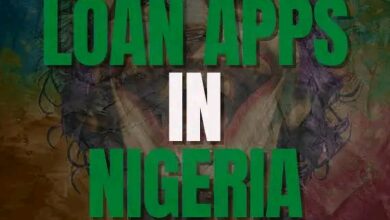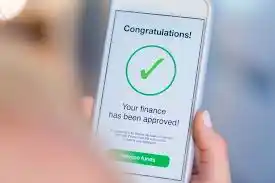Seamless and secure payment gateways are the cornerstone of a successful online business.
Flutterwave, a leading African payment solutions provider, has emerged as a game-changer, offering a robust and integrated payment gateway that caters to a wide range of businesses, including WooCommerce stores.
the Potential of Flutterwave Plugins for WooCommerce
Flutterwave plugins for WooCommerce seamlessly integrate Flutterwave’s payment processing capabilities into your WooCommerce store, enabling you to accept a variety of payment methods, including mobile money, bank transfers, cards, and more.
This integration empowers you to expand your customer base and cater to a global audience, ultimately boosting your sales and revenue.
Navigating the Installation Process: A Step-by-Step Guide
To harness the power of Flutterwave for your WooCommerce store, follow these straightforward steps:
Create a Flutterwave Account: Begin by signing up for a Flutterwave merchant account. This account will serve as the gateway for processing payments through your WooCommerce store.
Choose Your Plugin: Flutterwave offers a selection of plugins compatible with different WooCommerce versions. Select the plugin that aligns with your WooCommerce setup.
Download the Plugin: Locate the plugin on the WordPress plugin repository or the Flutterwave website. Download the plugin zip file to your computer.
Install the Plugin: Access your WordPress dashboard and navigate to the “Plugins” section. Click on “Add New” and then “Upload Plugin.” Select the downloaded zip file and click “Install Now.”
Activate the Plugin: Once the installation is complete, locate the plugin under the “Installed Plugins” tab and click “Activate.”
Configure the Plugin Settings: Access the plugin’s settings page and enter your Flutterwave merchant account credentials. This will establish the connection between your WooCommerce store and Flutterwave.
Test the Integration: To ensure seamless functionality, conduct a test transaction using your Flutterwave test account. This will verify that payments are being processed correctly.
FAQs
What are the benefits of using Flutterwave plugins for WooCommerce?
Flutterwave plugins offer a multitude of benefits, including:
Expanded payment options: Accept a wide range of payment methods, including mobile money, bank transfers, and cards.
Enhanced security: Leverage Flutterwave’s robust security measures to protect your transactions and customer data.
Simplified payment processing: Streamline the payment process for a seamless customer experience.
Global reach: Accept payments from customers worldwide, expanding your market reach.
Are there any fees associated with using Flutterwave plugins for WooCommerce?
Flutterwave charges transaction fees for each payment processed through your WooCommerce store. The specific fees vary depending on the payment method and transaction amount.
What level of technical expertise is required to install and configure Flutterwave plugins for WooCommerce?
The installation process for Flutterwave plugins is relatively straightforward and can be accomplished by users with basic technical knowledge. However, if you encounter any difficulties, Flutterwave’s comprehensive documentation and support resources are readily available.
Are there any additional resources available for assistance with Flutterwave plugin integration?
Flutterwave offers a wealth of resources to guide you through the plugin integration process, including:
Detailed documentation: Access step-by-step instructions, screenshots, and code snippets for seamless integration.
Dedicated support channels: Reach out to Flutterwave’s support team via email or live chat for prompt assistance.