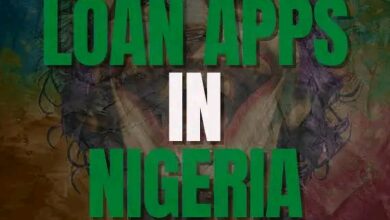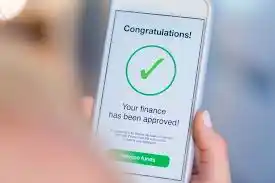Online businesses are increasingly turning to e-commerce platforms like WordPress to establish their online presence.
However, accepting payments online can be a complex process, especially for businesses operating in Africa.
Flutterwave, a leading African payment gateway, simplifies the process of accepting payments online for businesses across the continent.
in this article we will walk you through the steps of integrating Flutterwave with WordPress, enabling you to seamlessly accept payments from your customers.
Before you begin, ensure you have the following:
A WordPress website
A Flutterwave account
Step 1: Install the Flutterwave Payment Gateway Plugin
Log in to your WordPress dashboard.
Navigate to “Plugins” > “Add New.”
In the search bar, type “Flutterwave Payment Gateway.”
Locate the plugin by Flutterwave Developers and click “Install Now.”
Once installed, activate the plugin.
Step 2: Configure Flutterwave Settings
Click “WooCommerce” > “Settings” from the left sidebar.
Select the “Payment” tab.
Under “Checkout Options,” enable “Rave” and click “Set up.”
Configure your Flutterwave settings, including your public key, secret key, and webhook URL.
Step 3: Test Your Integration
Create a test product in your WooCommerce store.
Add the product to your cart and proceed to checkout.
Select the “Rave” payment option and enter your test payment information.
Complete the checkout process to verify that your integration is working correctly.
FAQs
What are the benefits of integrating Flutterwave with WordPress?
Integrating Flutterwave with WordPress offers several advantages, including:
Ease of use: The integration process is straightforward and can be completed in a few simple steps.
Wide acceptance: Flutterwave is widely accepted across Africa, allowing you to accept payments from customers in various regions.
Multiple payment options: Flutterwave supports a variety of payment methods, including debit cards, mobile money, and bank transfers.
Security: Flutterwave employs industry-standard security measures to protect your transactions.
What are the fees associated with Flutterwave?
Flutterwave charges a transaction fee based on the payment method used. You can view the detailed fee structure on the Flutterwave website.
How can I handle refunds with Flutterwave?
Initiating refunds through Flutterwave can be done directly from your Flutterwave dashboard. Simply locate the transaction and select the “Refund” option.
I’m facing technical difficulties with the integration. Where can I get support?
Flutterwave offers comprehensive support through their documentation, FAQs, and live chat. Additionally, you can reach out to the WordPress community for assistance