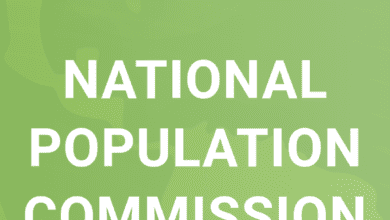General
HOW TO UPLOAD YOUR DOCUMENTS AT UNICEF NATIONAL BIRTH CERTIFICATE

Sponsored Links
How to upload your documents at Unicef national birth registration.
Unicef and it’s partnership are working together to scale up.
Those that are interested should send fill the online form.
In order to help those who are interested in national birth certificate
The following are the steps that you’re going to fill in online in order to get national certificate.
- You should write the full name of yours. Which includes first name middle name is applicable and surname.
- You should write the correct date of your birthday.
- You should choose your gender male or female.
- You must enter a valid email or Gmail account. (Name of your Gmail eg ahmed245@gmail.com(
- You must enter your phone number.
- Select your network. At This step you must select the network of the phone number you fill above. Whether it’s MTN, GLo, Zain, or 9mobile
- At this step you should choose whether you have a smart phone or your do not have.
- You must choose the state in which you resident in it.
- At this step you must choose the your local government correctly.
- You will the column provided in which you will write the name of your ward.
- Finally you should Select on Yes I am aware and I fully commit to this and click on Summit.
You must be aware that there will be a one day meeting which you should attend in person (physical screening). Which will hold in your community in order to be certified as a trained volunteer.
Here is the link to fill the online application form for Unicef national birth certificate
👇👇👇👇👇
Join our WhatsApp group
👇👇👇👇👇
https://chat.whatsapp.com/DNgEAjKAuLD70JRiNURwup
Sponsored Links