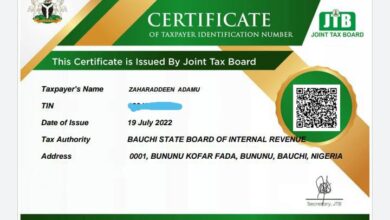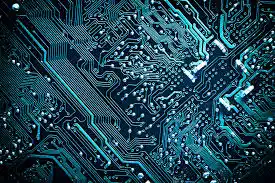Protecting Yourself from Phishing Attacks

Staying safe online is more crucial than ever. One of the most prevalent threats to your online security is phishing attacks.
These attacks often come in the form of deceptive emails, messages, or websites designed to trick you into revealing sensitive information such as passwords, credit card details, or personal information.
Learning how to protect yourself from phishing attacks is essential to ensure your online safety.
In this guide, we’ll provide you with actionable tips to safeguard your personal and financial information.
What is Phishing Attacks
Phishing attacks are cleverly crafted attempts to manipulate you into divulging confidential information.
Attackers often masquerade as legitimate entities, such as banks, government agencies, or well-known companies.
These attackers use psychological tactics to create a sense of urgency or fear, prompting you to take immediate action.
By clicking on malicious links or downloading infected attachments, you inadvertently give hackers access to your personal data.
How to Recognize Phishing Attempts
Identifying phishing attempts is the first step in protecting yourself. Be cautious of unsolicited emails or messages that:
• Legitimate organizations will never ask for sensitive information via email.
•™Use Urgent Language Phishing emails often use urgency to pressure you into acting quickly.
• Hover over links to preview the URL before clicking, and avoid clicking on unfamiliar or misspelled URLs.
• Phishing emails may lack personalization and use generic greetings.
• Typos, grammatical errors, and inconsistent formatting can be indicators of phishing.
Essential Steps to Prevent Phishing
Here’s what you can do to safeguard against phishing attacks:
• Use reputable antivirus and antimalware software to detect and block phishing attempts.
• Stay informed about the latest phishing techniques to recognize evolving threats.
• Contact the organization directly using official contact information to confirm any requests for sensitive information.
• MFA adds an extra layer of security by requiring multiple forms of verification.
• Keep your operating system, browsers, and security software up to date to patch vulnerabilities.
Keeping Your Devices Secure
Since phishing attacks can also target your devices, it’s important to secure them:
• Create strong, complex passwords and avoid using the same password across multiple accounts.
• Avoid accessing sensitive information on public networks, as they may be less secure.
• Activate your device’s firewall to block unauthorized access.
• Encryption adds a layer of protection to your data, making it unreadable to unauthorized users.
• Regularly back up your important data to minimize the impact of potential attacks.
FAQs
What should I do if I receive a suspicious email?
If you receive an email that appears suspicious, do not click on any links or download any attachments. Instead, independently verify the sender’s identity through official channels.
How can I report phishing attempts?
Most email providers offer options to report phishing emails. Additionally, you can report phishing incidents to organizations such as the Anti-Phishing Working Group (APWG).
Can phishing attacks occur through text messages or social media?
Yes, phishing attacks can take place through various channels, including text messages (smishing) and social media platforms. Be cautious of unsolicited messages asking for personal information.
What do I do if I’ve already fallen for a phishing attack?
If you’ve fallen for a phishing attack, change your compromised passwords immediately. Contact your financial institution if you’ve provided financial information. Consider running a security scan on your device and monitoring your accounts for any suspicious activity.