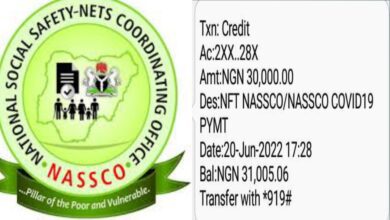How to link your simcard with National I’d card Number with your phone.

How to link your simcard with National I’d card Number with your phone.
The federal government of nigeria has necessities all the network currently working in the country to direct all their costumers to link their simcard with their national identification number NIN in order to maximize kidnapping, arm robbery terrorism, theft etc.
We provide this post in order to direct you on how to link your NIN number using your phone without visiting service center just by two 2 to three 3 click steps.
If you use the service Mobile Application u can easily register in it, for instance those that uses myMtn app can easily link their Phone number with their national identification number.
If you phone the application you will the column indicate to put your NIN number they will send you the one time password OTP after you put the OTP they will tell you to wait about one to two days they will notify you when the phone number and NIN number is linked.
But there are other way that you will link your NIN number and phone number easily here is the how you will do it using your phone number.
These way is for all the network currently working in Nigeria:
- MTN – dial *785#
- Airtel – dial *746#
3.9mobile – dial *200*8# - Glo – text UPDATENIN NIN FirstName LastName to 109.
Click here to join our WhatsApp group
👇👇👇👇
https://chat.whatsapp.com/JdwcWNecztCIJt8g2meNgU
remember to write the UPDATENIN and name in capital letters. For eg text (UPDATENIN) TO 109. (MUHAMMAD ADAMU).